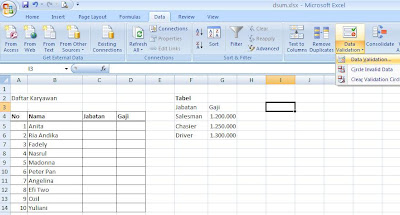Suatu saat saya ingin menambah isi PARTISI DRIVE C: partisi yang saya ambil dari DRIVE D:, maka saya menggunakan PARTITION MAGIC 8.0, saat proses mencapai 64%,
LISTRIK MATI. Ketika saya hidupkan
KOMPUTER kembali DRIVE D:\
RAIB. Coba bayangkan, DATA di drive D: hilang semua...
Pusssssssssssiiiiinngggggggggggg
Setelah tanya YAHOO ini dia hasil.....
Berikut seperti yang saya COPAS dari :
http://www.pcreview.co.uk/forums/partition-magic-crashes-during-partition-move-resulting-pqrt-t1940866.html
***************************************************************************
PowerQuest PqRP FAQ - July 24 2003 - Joep
** About PqRP: **
* The problem:
As SOON as PartitionMagic (from now on: PM) starts it's operation on a
partition it will 'edit' the partition table and replace the byte that
descibes the type of partition (so FAT (06h), FAT32 (0Bh) etc ...) to byte
value 3Ch. PartitionMagic and all PQ products will display a 3Ch type
partition as PqRP or PQFlex type partition. A PqRP type partition can NOT be
accessed by Windows operating systems (Possibly Linux can). Only when PM
completed the operation it will replace the 3Ch value by the proper value
describing the partition type.
Therefore a PqRP type partition ONLY means that PM was performing a task on
this partition and it didn't get the chance to finish it. It does NOT say
anything regarding the amount of damage in the partition.
SOMETIMES changing the 3Ch value in the partition table to the proper
partition type will help you gain access to the partition again. It highly
depends up on in which stage PM was, if contents of the partition are still
intact. For example PM starts by checking the partition (can sometimes be up
to 10% of total progress), and when it crashes during this stage, where no
'juggling' with data took place yet, editing the partition table alone may
be enough to gain access to the partition again.
Now the whole purpose of 'flagging' the partition this way is to prevent
tools like scandisk 'touching' this partition or to prevent you writing to
it. Running scandisk on a damaged partition may very well render recovery of
data impossible.
* The answer(s)
This group (comp.sys.ibm.pc.hardware.storage) is frequently visited by Svend
Olaf and he nailed down the PqRP problem pretty well (probably he's the
person who knows most about it aside from some PQ developers), he even
studied it to such a degree that he was able to write a tool (PqRP.exe) that
allows you to clasify the amount of damage within the PqRP partition.
His advise often is to leave the 'flag' as it is (3Ch - PqRP) and my guess
is that he advises this because of the same reason the PqRP mechanism exists
in the first place: as long as tools or Windows doesn't recognize a
partition they will not touch it i.e. will not make the damage worse than it
already is. This is good and solid advise!
PQ technical 1st line technical support does not have a clue what_so_ever of
what to do when the Ptedit trick (see below link for PQ KB article) doesn't
work, they just follow the same knowledge base article that is publically
available at the PQ support site (see below). They will refer you to the
manual where it is advised to create a backup before running PM. (NOTE: If
you DO edit the partition table for a FAT16 partition and you find a
'DYN_ROOT' when accessing it, I may be able to help to fix this - I have
written a tool that will fix this automatically - available up on request
only - I will first ask for a partinfo output, see below)
The only chance you have now:
- try the Ptedit trick (see link to PQ KB article below). Make sure to write
NOTHING to the partition, and prevent ALL programs from writing to or
touching the partition! Do NOT run Scandisk or NDD! Safest is to boot a DOS
diskette and try to READ the partition and verify you can access it, access
subfolders and maybe try to open a text file. Under NO circumstances write
to the partition until you have verified all is well! If data is only
partially available, copy the data you can access to ANOTHER physical disk
or removable disk.
- is getting Svend to help you, we all have been witnesses that he
frequently/always DOES recover PqRP partitions intact (at least of the
FAT/FAT32 type). Svend will ask for a findpart output (see below).
- or if you do not want to wait for that try a READ-ONLY commercial data
recovery tool to copy the data to ANOTHER disk. If such a tool succeeds in
recovering your files (verify them FIRST), you can then delete the PqRP
partition and recreate and reformat it. Concentrate on recovering user data
(copying an entire Windows installation and then expecting it to boot is
useles). If you decide to repartition the drive after you have recovered
your data and find PartitionMagic will not run because of partition table
errors see procedure below.
*
Web addresses:
PowerQuest PqRP KB article :
http://www.powerquest.com/support/primus/id3851.cfm
PowerQuest's Ptedit program :
ftp://ftp.powerquest.com/pub/utilities/ptedit.zip
PowerQuest's Partinfo program :
ftp://ftp.powerquest.com/pub/utilities/partinfo.zip
Svend's PqRP program :
http://inet.uni2.dk/~svolaf/utilities.htm
Svend's Findpart program :
http://inet.uni2.dk/~svolaf/utilities.htm
Joep's website (for help with DYN_ROOT):
http://www.diydatarecovery.nl
* Procedures:
======================================
PQ KB article:
Solution: Fixing a PQRP with PTEDIT
To fix a PQRP with PTEDIT:
1. Run PTEDIT.
2. Locate the PQRP (partition type 3C).
If the PQRP occurred on a logical partition, click "GoToEPBR" to locate
the correct partition.
3. Click in the "Type" field associated with the 3C partition.
4. Click "Set Type."
A list of available partition types is displayed.
5. Select the appropriate partition type (e.g., FAT32 if the partition type
was FAT32 before the PQRP, etc.).
6. Save the changes and exit.
7. RESTART komputer,
Alhamdulillah data nongol kembali......
******************************************************************************
* How to prevent dataloss as a result of a PqRP
- BACK UP YOUR DATA!
- Do NOT assume PM is hanging when it seems to have stopped displaying
progress! Toggle the NUMLOCK key and see if the LED toggles on and off, if
so leave PM and let it continue. (I have reproduced situations where it took
FIVE days to merge 2 partitions!)
- Do NOT perform resizes or merging when the partition(s) is/are almost
completely filled up!
- Do NOT merge a 'used' partition with an EMPTY one: instead delete the
empty partition and resize the used partition